Help
Phishing
Phishing is a method of obtaining contact details, passwords and sensitive financial information by masquerading as a trusted entity. Phishing often appears in email spam, where the delivered email may appear to be genuine and may prompt the user to enter their details.
A very common form of phishing is a fraudulent email that pretends to be, for example, a banking service that the recipient is likely to use. Such an email is often written in a very formal way, from an email address that looks trustworthy and invites the user, for example, to check their details – it refers the user to an external website that uses, for example, the same graphics as the real website. If the user enters his contact details and, for example, a credit card number on such a fraudulent website, the spammers will obtain these details.
How to spot phishing and how to defend yourself against phishing:
- A good sign is that the email doesn't show up in the inbox, but falls straight into the spam folder. However, sometimes a genuine email can fall in there too – but most of the time it shouldn't happen.
- Check the sender's email address. Is it really the real address your banking institution uses? Check the institution's official website and compare email addresses.
- Before you click on the link offered, you can contact your bank and ask if they actually sent the email and if they really need to know your contact information.
In general, however, a user should not unthinkingly click on unfamiliar and unexpected emails that look even slightly strange.
Modern web browsers already recognize many suspicious sites and warn users that the site is impersonating someone it may not be.

Web hosting made simple on Blueboard hosting
Thanks to the intuitive controls and friendly support, you can set up web hosting with us in no time. Use it for your website, application, or other digital content.
Do not worry. We are happy to help you with anything.
Ask a question or call (+420) 775 08 65 75.

Tomáš

Jiří

Veronika

Michal

Gucci
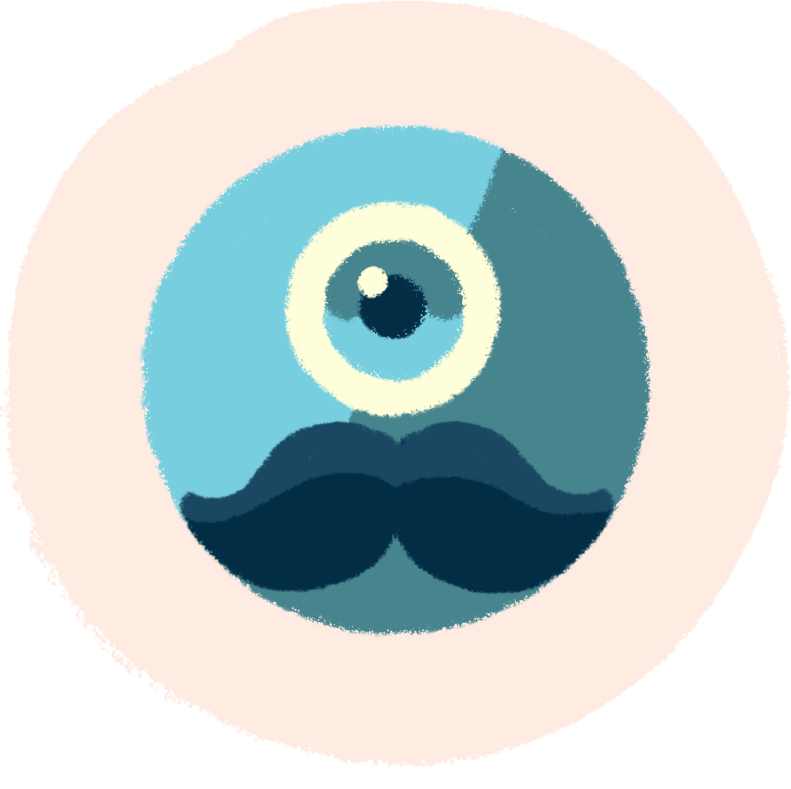
Robůtek