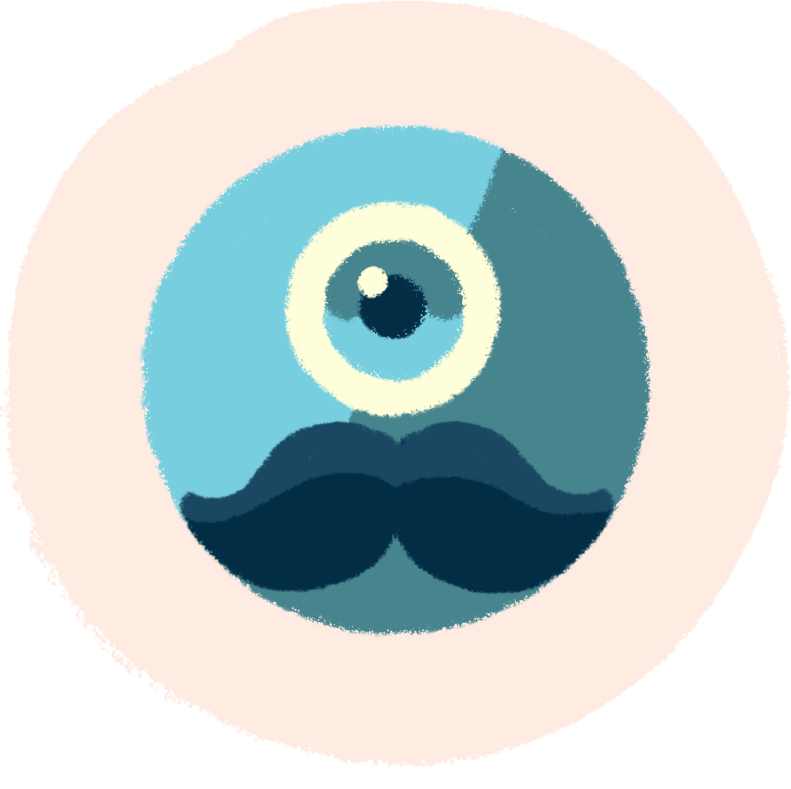Multisite has been supported by WordPress since version 3.0. It is basically the ability to manage several different Wordpress sites within one installation. In practice, this means you log into a single WordPress installation from which you can control, for example, four different WP sites.
The procedure on how exactly to convert an existing WordPress installation into a so-called Network can be found on the official website.
For our part, you need to have each domain you want to be part of WordPress Multisite subscribed or set up as a multihost domain, i.e. not as a parking domain.
You then set the domain in question to the main domain as an alias (Administration → My Domains → click on Domain → Alias).
In the WP settings you then select that you want to use the domain in multisite.