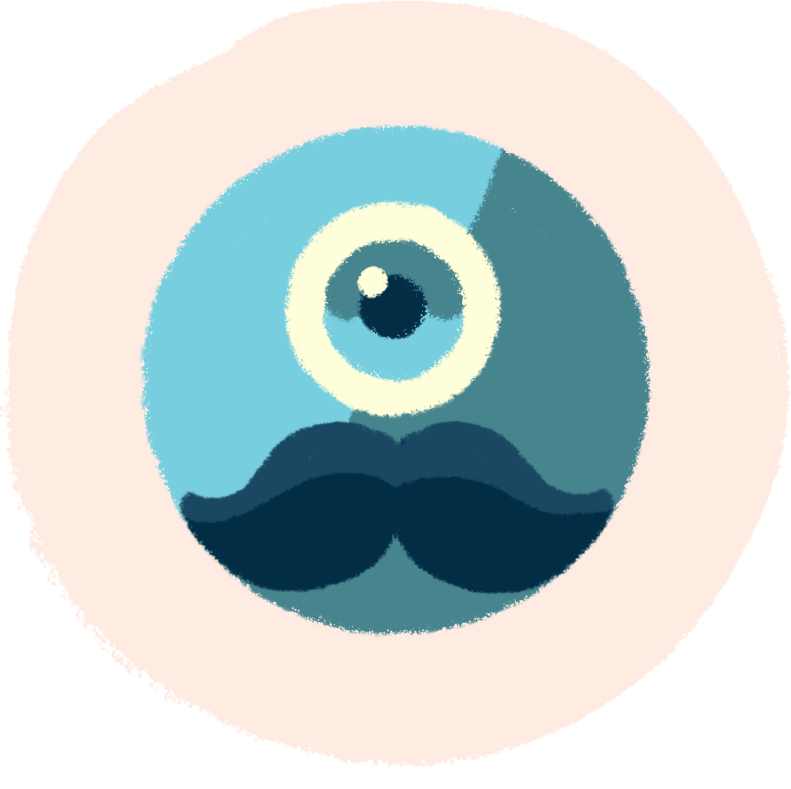Most WordPress sites can be migrated using the All-in-One WP Migration plugin. This method may fail if WordPress is too big, out of date or has too many different plugins. So we recommend updating WordPress and deleting unnecessary plugins, templates and content before migrating.
Preparation
- Clean and update WordPress to the original website.
- Install a clean new WordPress on our web hosting. This can be done with one click directly from Administration → My Domains → (select your domain) → Software.
Migration
- Install the All-in-One WP Migration plugin into the WordPress of the original website.
- Once the installation is complete, activate the plugin and click
EXPORT > EXPORT – TO FILE to download the export file to
your computer.

- Install the All-in-One WP Migration plugin on the clean WordPress you installed on our web hosting.
- In the administration of the WordPress that you have newly installed on our
webhost, select IMPORT > IMPORT – FROM FILE and select
the saved export file on your computer.

- The import should be done and you should be done.
More details, including a video with instructions, can be found on the plugin page: https://cs.wordpress.org/…p-migration/