Help
SPF record
What is an SPF record
An SPF record is a specific TXT record in the DNS of a domain and is used to verify the correctness of the sender of emails. It therefore serves as a kind of defense against email spam.
The way it works is that the recipient of the email finds the SPF record in the DNS of the sender's domain and verifies there that the email came from an allowed server.
Why it is important to have it set up
Some recipients may reject email without SPF authentication. So if you want your email to be delivered reliably and not be rejected, it's a good idea to set up an SPF record.
How do I set up an SPF record?
An SPF record is just a specific kind of TXT record in DNS.
So you can enter an SPF record in our Administration → My Domains → (select a domain) → DNS records.
You insert it as a TXT record. The value of the record if the domain sends through our servers will look like this:
v=spf1 and mx include:spf.blueboard.cz -all
What exactly does this entry mean?
The first part of v=spf1 specifies that it is an spf record, the
middle part a mx include: defines where it is allowed to send from
and the last part ~all specifies how the message will be
handled.
- The
-all(fail) strictly defines sending only from the servers specified in the record, if the message is sent from other than the defined servers, the message will be rejected by the recipient. - The
~all(softfail) will accept the message, but may mark it as spam if the mail is sent from servers other than the defined servers.
I also use my own mailserver, how do I add it to SPF?
If your domain would also use mailservers other than ours for sending, be
sure to add them to the SPF record. For example, when using the Shoptet web
solution, you would add text like include:_spf.myshoptet.com before
-all or ~all in the entry, the entire entry would look
like this:
v=spf1 and mx include:spf.blueboard.com include:_spf.myshoptet.com -all
In case of adding the IPv4 address of a server, instead of
include: you enter an entry in the form ip4: for
example like this (with the IPv4 address of the server of course):
v=spf1 and mx include:spf.blueboard.cz ip4:178.251.187.8 -all

Web hosting made simple on Blueboard hosting
Thanks to the intuitive controls and friendly support, you can set up web hosting with us in no time. Use it for your website, application, or other digital content.
Do not worry. We are happy to help you with anything.
Ask a question or call (+420) 775 08 65 75.

Tomáš

Jiří

Veronika

Michal

Gucci
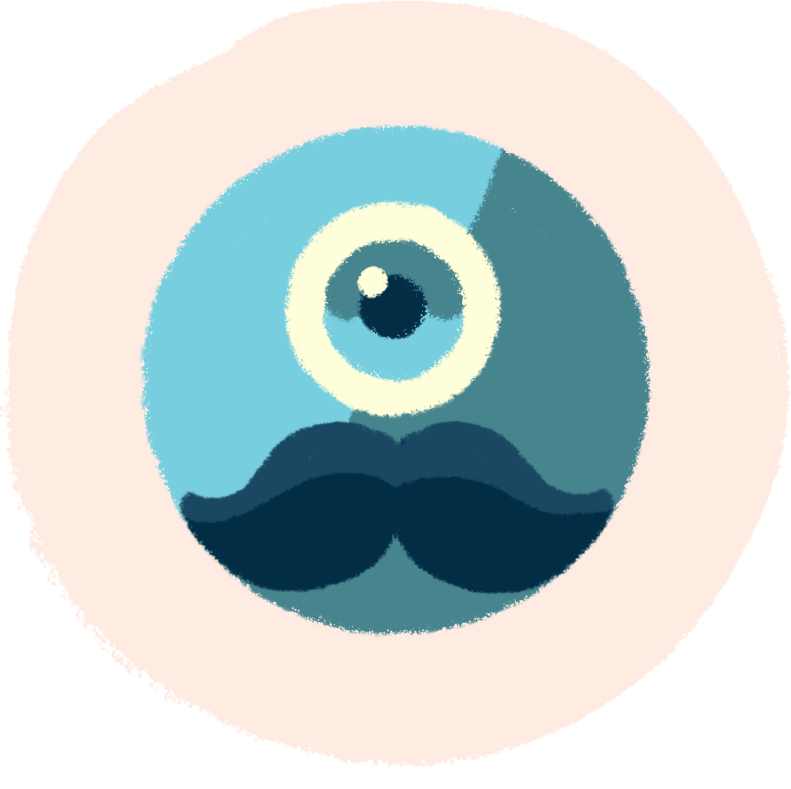
Robůtek