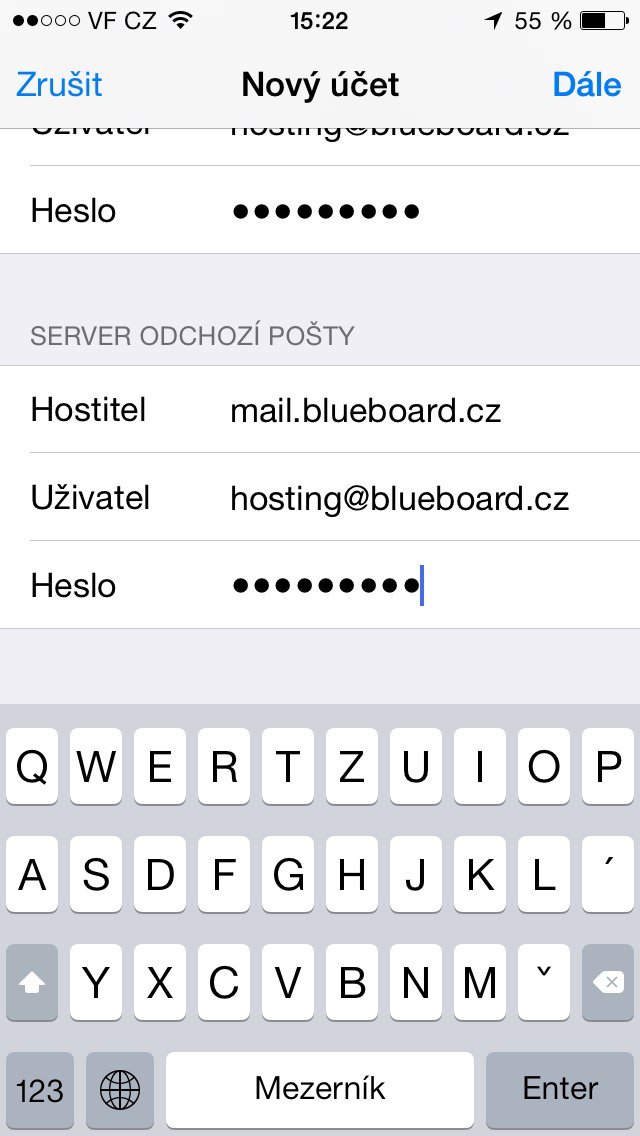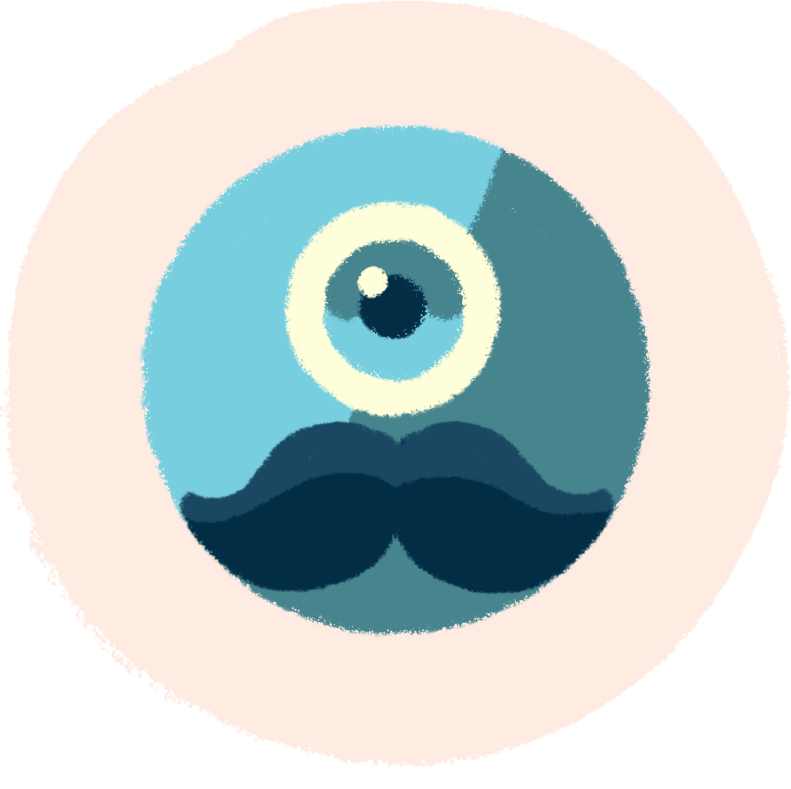1. Mail in Settings
Open Settings on your iPhone and open Mail, Contacts, Calendars.
Select other from the accounts menu.
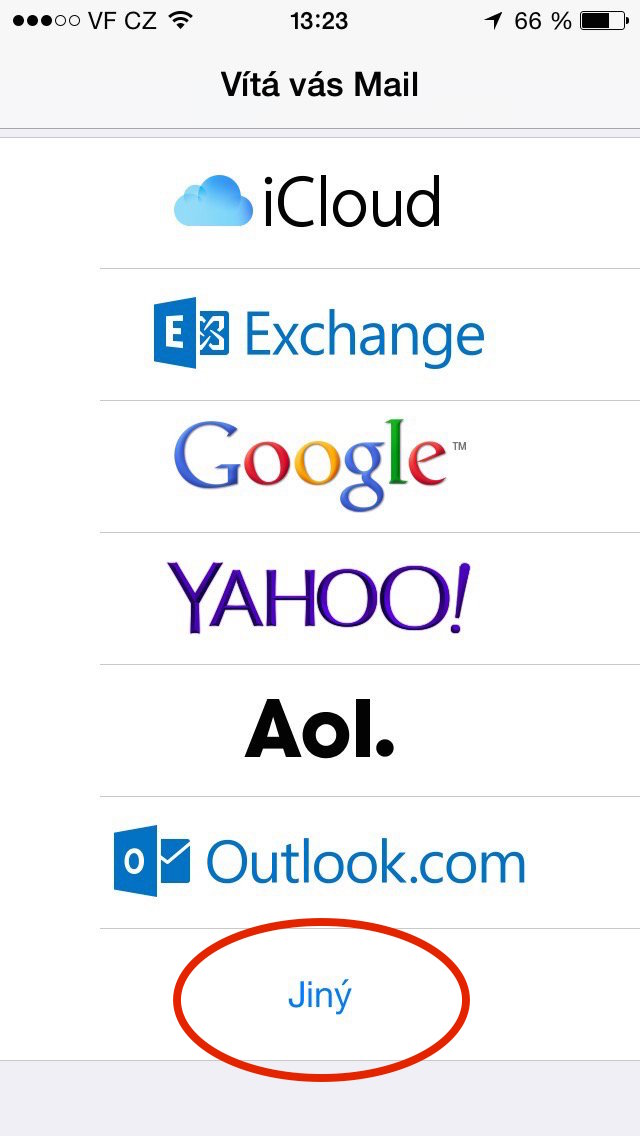
2. Add account
Next, select Add Postal Account
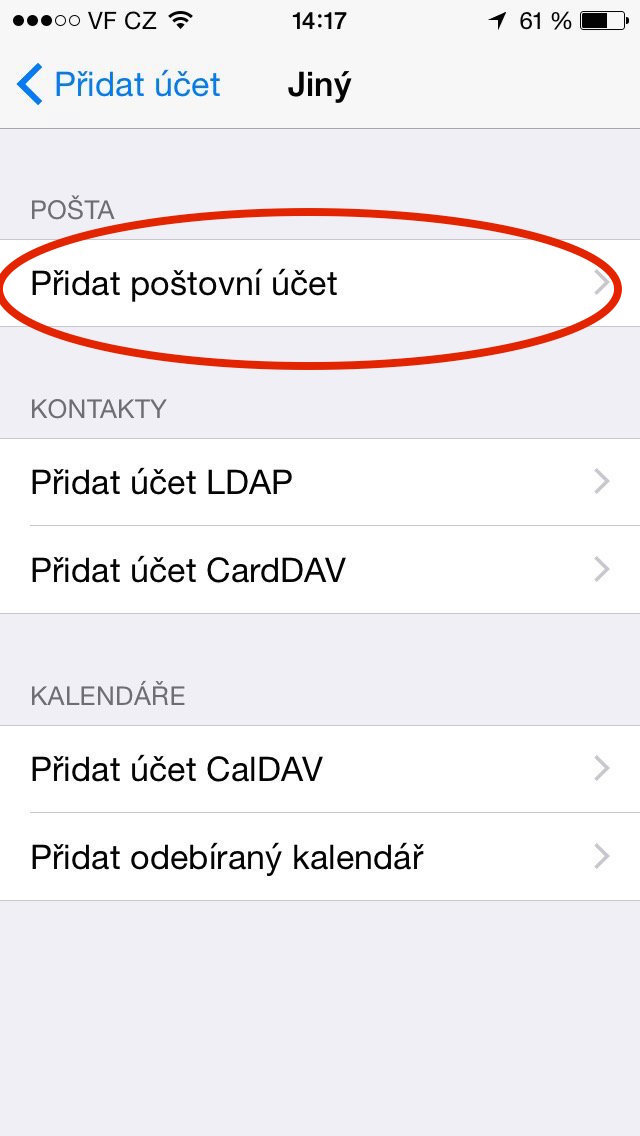
3. New account
This is where the basic account details are filled in
- Name.
- Email: your email, for example info@vasedomena.xx
- Password: The password for this email account
- Description: the name of this email, for example Info
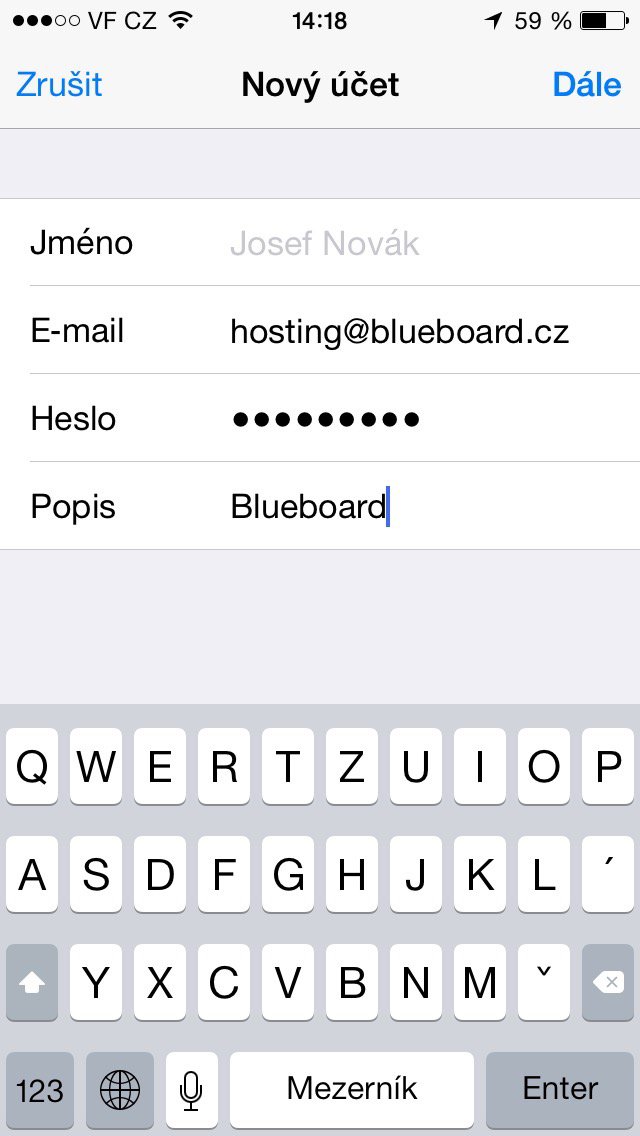
4. Method of collecting mail
Select the mail collection method. What's the difference write here
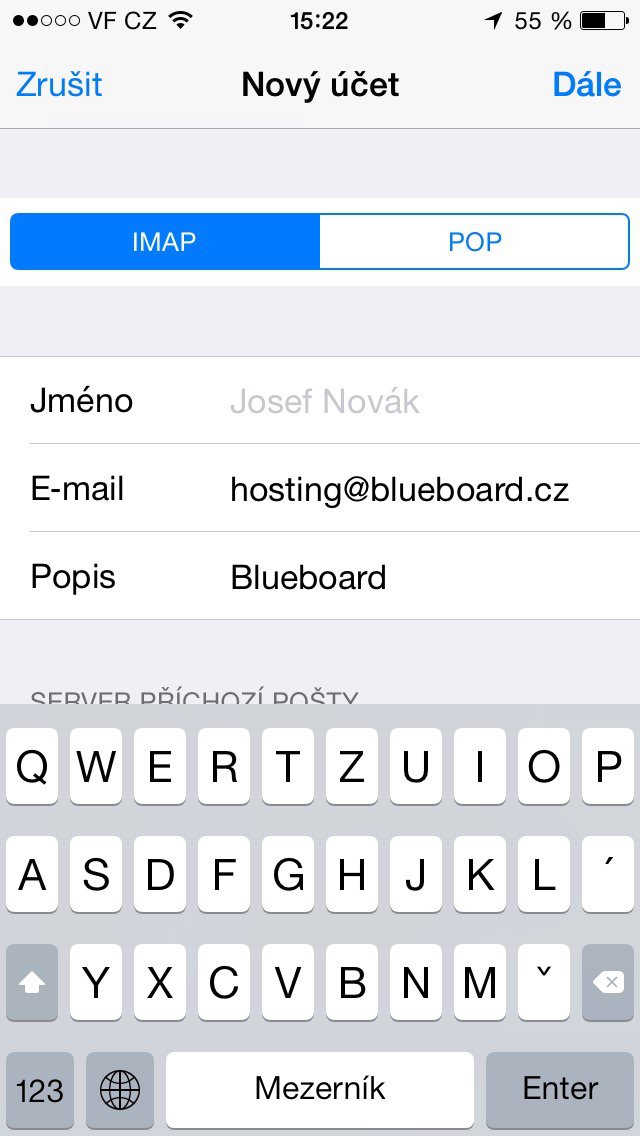
5. Incoming mail server
- Host: mail.blueboard.cz
- User: Your e-mail, e.g. info@vasedomena.xx
- Password: The password for this e-mail box
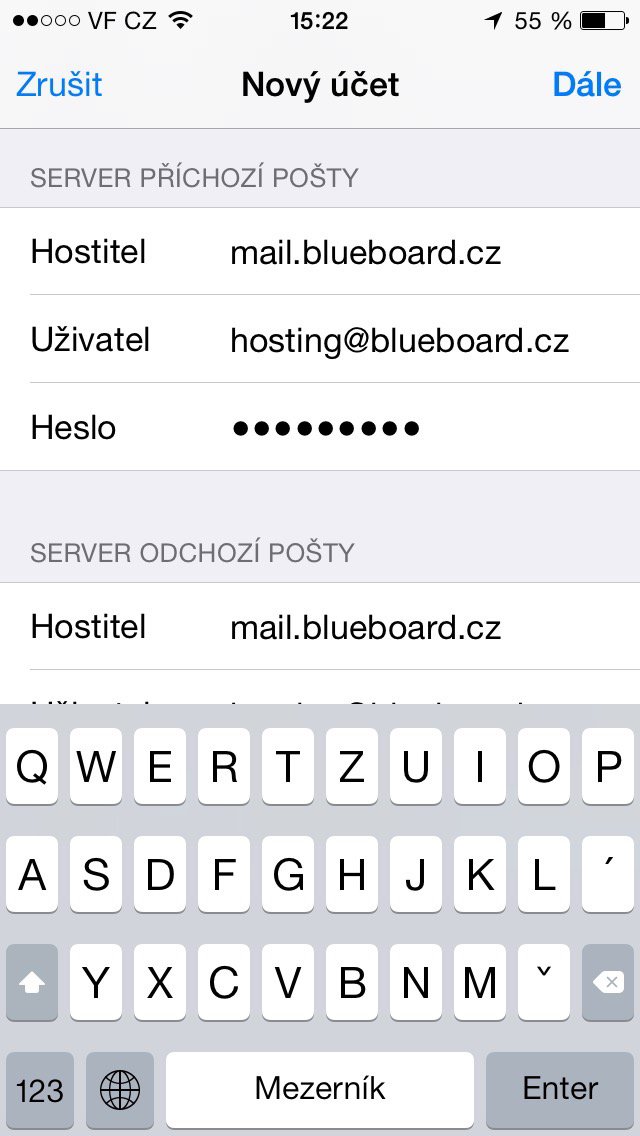
6. Outgoing mail server
- Host: mail.blueboard.cz
- User: Your e-mail, e.g. info@vasedomena.xx
- Password: Password for this mailbox
When you have filled in all the items, click Next.