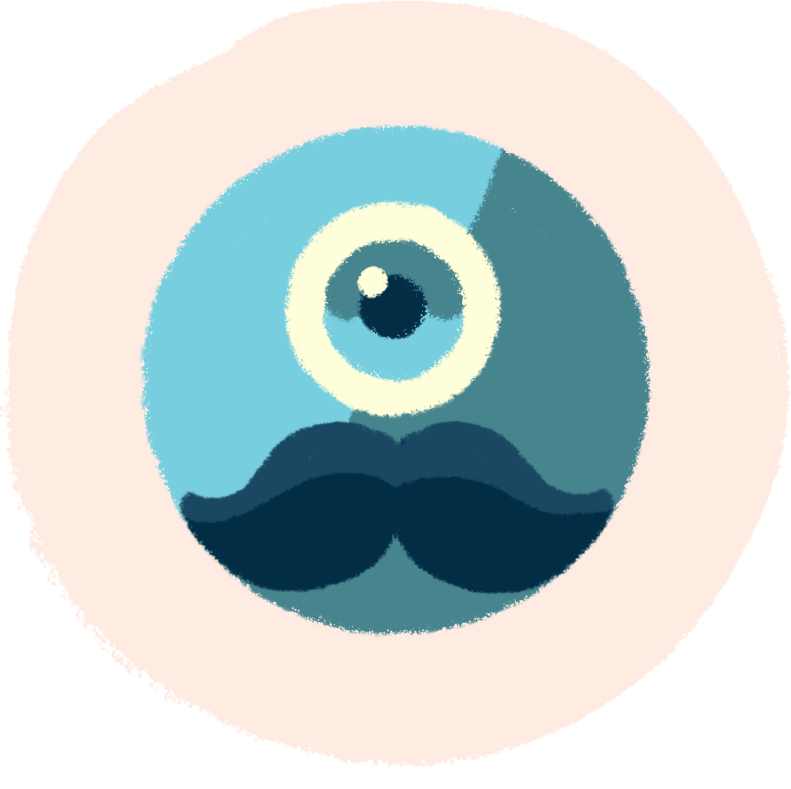The two mysterious words IMAP and POP3 are actually just two possible ways to collect email from your computer. Your email inbox is not actually on your computer, but on the server. And you only connect to it using a so-called email client, most often Outlook or Thunderbird or Apple Mail. IMAP and POP3 are then the ways to connect to this mailbox on the server.
Let's take a look at what the differences are:
POP3
If you set your email client to collect mail using POP3, the client will connect to your mailbox on the server once every few minutes, select all the messages in your inbox and download them to your client. It then deletes those messages on the server. This has a lot of disadvantages, of course, because you can't connect to your mailbox from elsewhere. I mean, you can, but it won't have the actual messages in it because they'll be downloaded elsewhere and deleted.
IMAP
IMAP, on the other hand, works by leaving everything in the mailbox on the server, and you just use an email client to connect and work with the emails there. The advantage is that no matter where you connect from at any time, you can always see the emails current as you last left them. For example, you handle a few emails at work and then connect to your inbox from another computer at home and you can handle the rest.
We definitely recommend using this method of connection.