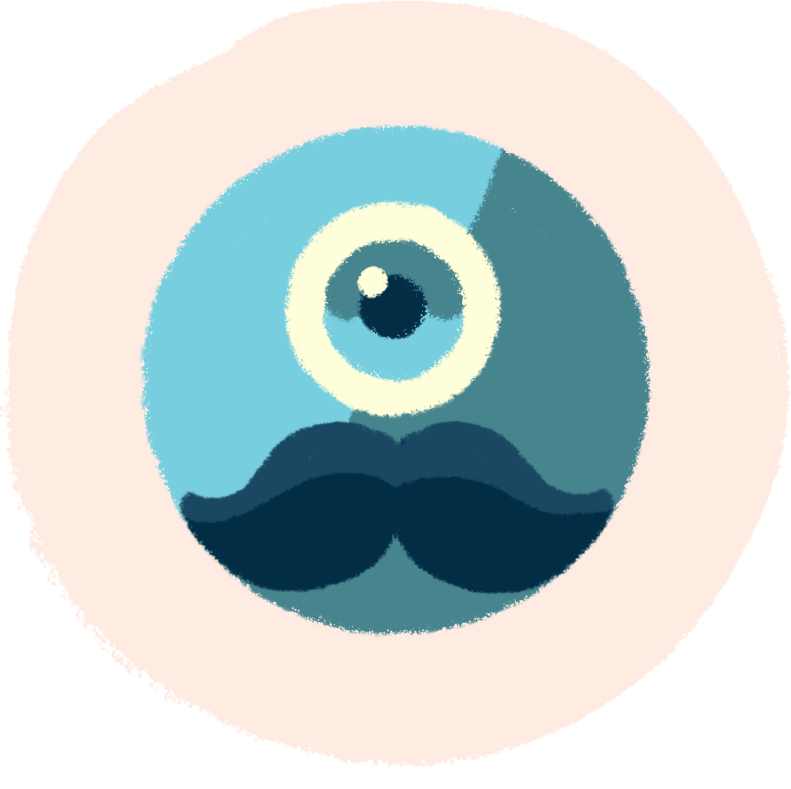If you have a domain with us and …
Hosting and emails are elsewhere
It's better to have DNS records where you have hosting and emails, so set up
entire DNS servers on their server. They will provide you with NSSET (for
.cz domain) or DNS servers (for other domains), which you put into
our Administration → My Domains → vasedomain.endpoint → DNS
servers. You save and wait 24 hours for it to set up.
Hosting is with us, emails elsewhere
Delete all MX records in Administration → My Domains → vasedomena.endpoint → DNS records. Insert the new MX records provided by the counterparty.
Hosting is elsewhere, emails are with us
Delete all A records in our Administration → My Domains →
vasedomena.endpoint → DNS records. Insert a new A record (without
subdomain) with the value set to the counterparty IP (provided by the
counterparty). Delete the CNAME record with the subdomain www and
insert another A record with the subdomain www again on the
counterparty IP.
If you have a domain elsewhere and …
Hosting and emails are with us
It is better to have us and all the DNS records that we automatically set up ourselves. To do this, you need to set the DNS servers at the counterparty (where you have the domain) to us.
For .cz domains the so called NSSET is set to
BLUEBOARD.
For other domains, set the following DNS servers: Primary:
shinzon.blueboard.cz Secondary: ns2.blueboard.cz
Hosting with us, emails elsewhere
For the counterparty, set the A record and CNAME records according to the information in Administration → My Domains → vasedomain.ending
Hosting is elsewhere, emails are with us
For the counterparty, set the MX records to us, and to the values:
jaguar.blueboard.cz priority 10 ns2.blueboard.cz
priority 100
Other than what is listed here there should be no other option, if you still have some special settings, please email us.