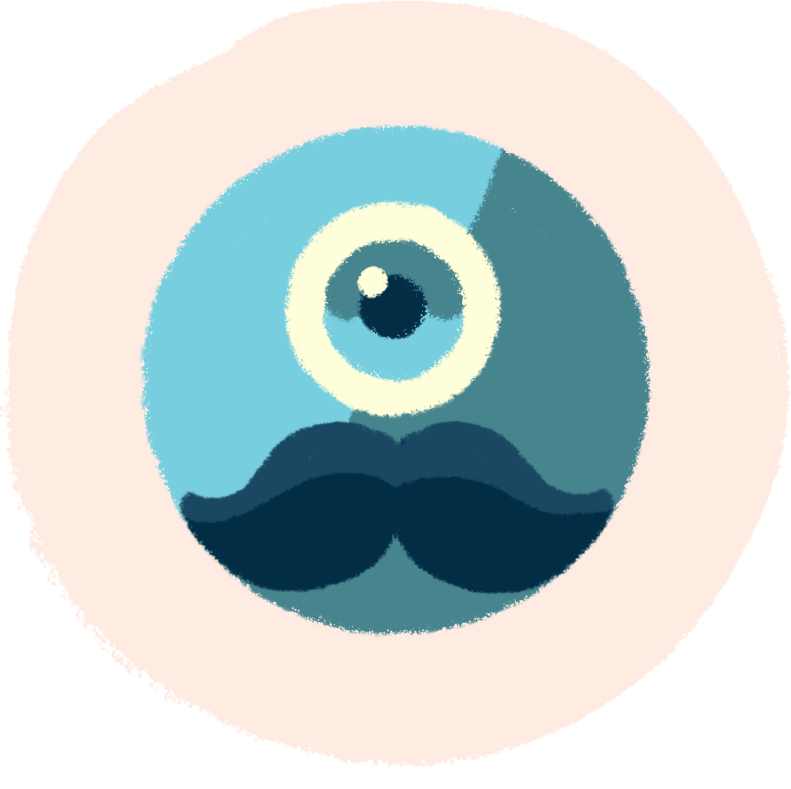I want to redirect the whole domain to WIX
The Wix site builder system will provide you with nameservers, which you can set up in our Administration → My Domains → Choose Domain → Nameservers
If you have a .CZ domain extension, just set WIX in the NSSET field.
If you have a different extension, there are two fields for nameservers where you set the ones Wix provided you.
Once the form is submitted, a confirmation email will be sent to the domain holder's email. This needs to be confirmed.
Then wait a few hours for the change to take effect and for the domain to start displaying pages from Wix.
I want to redirect the domain to WIX, but leave the emails with Blueboard
In this case you only need to edit the DNS records for the domain in our Administration. You can do this in My domains → mojedomena.cz → DNS editing. There you change the A and CNAME records as WIX tells you to. It is important not to touch the MX records, they show where you have mail.