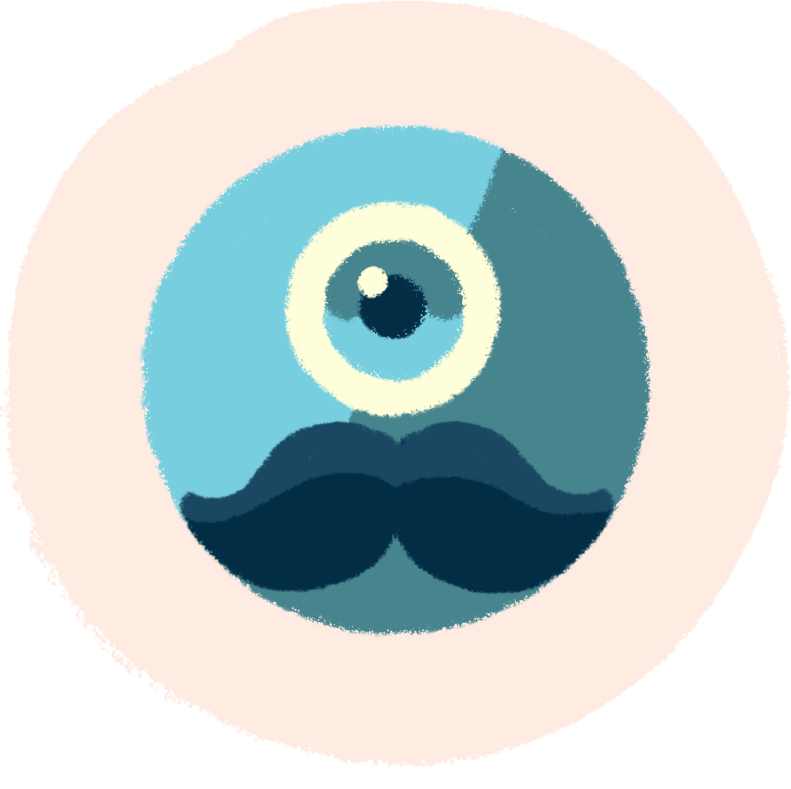If you have a Seznam mailbox and want to download emails from your Blueboard.cz mailbox, you can set it up using the „POP3“ protocol:http://hosting.blueboard.cz/napoveda/pop3. This will periodically download emails to your Seznam mailbox and delete them from your Blueboard.cz mailbox.
How to set this up?
- Create a mailbox with us. You can do it in Administration → My domains → choose domain → Emails
- In your Seznam.cz mailbox, click on your profile and then click on Settings.
- In this section, click on Add another account.

- Click Select a provider

- Enter the name of the mailbox to be added (the one you created on
Blueboard.cz) and fill in the following:
- POP server: mail.blueboard.cz
- Port: 110
Next, check the options:
- keep a copy of the message in the original mailbox
- account is active

That's all. New messages sent to your Blueboard.cz inbox should now appear in your Seznam inbox.