Help
Question: How do I set up an auto-reply for my email?
In the webmail settings, you will find various Filters among other options. With their help, you can set up forwarding, auto-reply in absence and many other things. Now let's take a look at the Autoresponder settings:
1. Webmail – Settings
First you need to log in to your webmail. Type webmail.blueboard.cz into your browser and log in with your email and password. If you don't remember some of these details, you can find them in the Client section.
Once logged in, look in the top right corner and click on the Settings link there.

2. Filters
In Settings you can see various settings items on the left side, but we are only interested in Filters at the moment. Click on them and you'll be able to create lots of filters, in that case an auto-response in your absence. Click on the plus icon in the Filters column at the bottom.

3. Automatic reply
First, give the filter you are creating a name. The name of the filter is up to you, but the clearer it is, the better you will be able to handle multiple filters afterwards. So the ideal name for an autoresponse is simply Autoresponse.
To set up the auto-reply itself, type All Messages at the top and select Reply with Message in the action output. This means that the senders of all incoming messages will automatically be sent an email with a reply message.
Next to this, you then write down the message (email) itself and the subject of the email. If you want to omit someone from the auto-reply, write their address in the list of recipients to whom the message will not be sent.
If you would like to add more options to this filter, for example to perform an action for all messages (e.g. move to folder, forward…), just click on the plus icon on the right and define a new action.

Cancelling automatic reply
When you return from vacation and no longer need the auto-reply, simply log back into webmail, go to settings and filters. There you will see the auto-reply filter you created – just click on it and click on the gear at the bottom to either turn it off or delete it. If you think you'll need it again in the future, turn it off. If you don't need it anymore, you can delete it. Of course, you will be able to create a new filter at any time in the future.

Web hosting made simple on Blueboard hosting
Thanks to the intuitive controls and friendly support, you can set up web hosting with us in no time. Use it for your website, application, or other digital content.
Do not worry. We are happy to help you with anything.
Ask a question or call (+420) 775 08 65 75.

Tomáš

Jiří

Veronika

Michal

Gucci
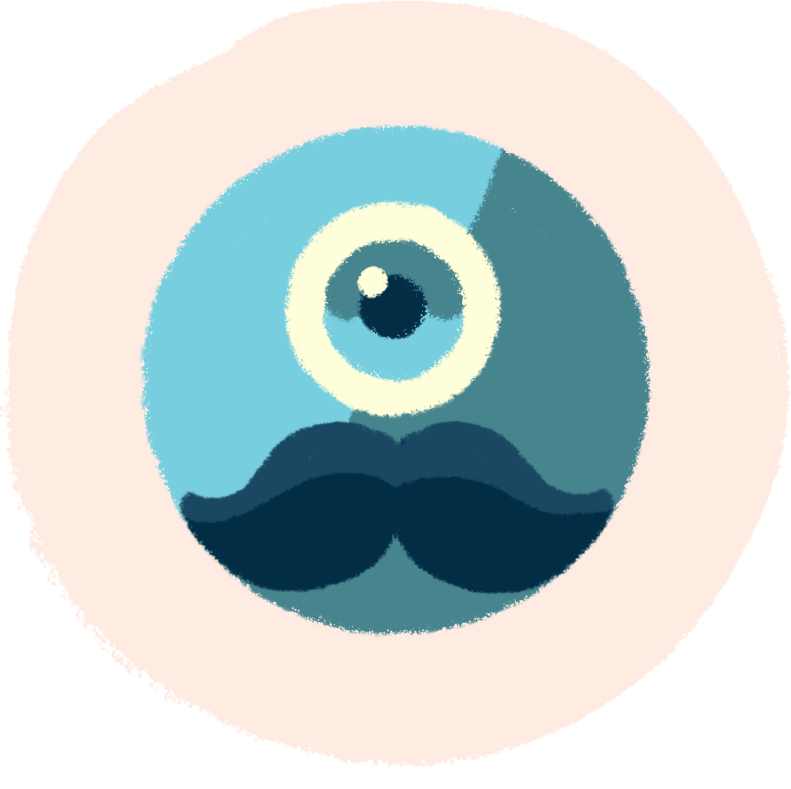
Robůtek