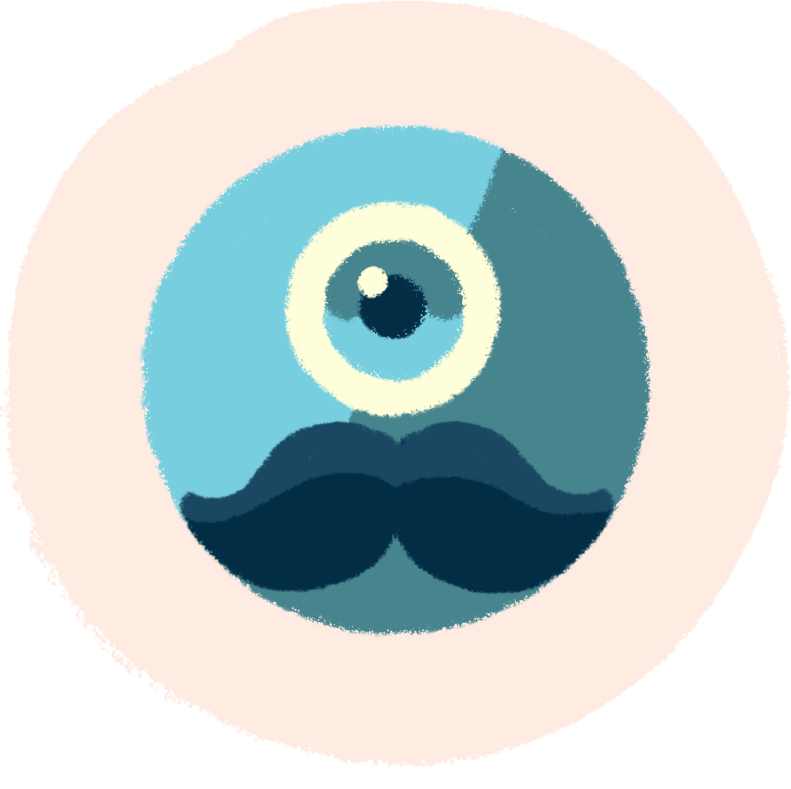This is a record that shows where the domain will go. Besides what hosting and website it will go to, it also sets where emails sent to the domain will go. If you have a domain with a hosting service, you can usually set DNS records there yourself. Beware though, by not professionally tampering with the DNS record settings you can cause damage to your site or emails.
DNS (short for Domain Name System) is a hierarchical, distributed system of names for computers, mobile phones, services, or any other devices that are connected to the Internet or a private network.
DNS translates the numeric addresses of individual devices or services into a text form that is more digestible and memorable to humans.
Example: if you type www.google.cz into the address bar of your web browser, you will be taken to the Czech website of Google. You will get exactly the same result if you type „173.194.65.94“ (without quotation marks) in the address bar. Of course, it is easier for people to remember the name of the site than its numerical address.
The most common DNS records, and the ones you will find here, are:
- A
- CNAME
- MX
- TXT
- SRV
- AAAA
A, or address record, contains the IPv4 address that is assigned to the name.
CNAME, or canonical name record, serves as an alias for an established name.
MX, or maxil exchange record, is used to announce the address and priority for receiving electronic mail for a given domain.
TXT, or text record, is most commonly used for arbitrary text.
SRV, or service locator, is a record for a generic local service, used in newer protocols where it is then used in place of specific records (e.g. MX).
AAAA, or IPv6 address record, contains the IPv4 address that is assigned to a given name.