Help
How to disable HSTS in the browser for a specific domain
HSTS is a mechanism that you can turn on for your website, and when someone visits your website, their browser (Chrome, Firefox, etc.) is automatically set to only display your website on HTTPS, the secure version, every time they visit your website.
It also follows that once you have HSTS enabled, you should have your site working properly on HTTPS, including a valid SSL certificate.
This mechanism can also be turned off in each browser for a specific domain. However, this must be done manually by each user for their browser, so it is only useful for your web development needs.
How to disable HSTS in Chrome
Type chrome://net-internals/#hsts in the address bar and remove
a specific domain using the form at the very bottom.
How to cancel HSTS in Firefox
- Close all panels
- Go to History → View all history
- Find the domain you want to delete
- Right click on it and select Delete
How to cancel HSTS in Safari
Close the Safari browser. Delete the file:
~/Library/Cookies/HSTS.plist. Try starting Safari again.

Web hosting made simple on Blueboard hosting
Thanks to the intuitive controls and friendly support, you can set up web hosting with us in no time. Use it for your website, application, or other digital content.
Do not worry. We are happy to help you with anything.
Ask a question or call (+420) 775 08 65 75.

Tomáš

Jiří

Veronika

Michal

Gucci
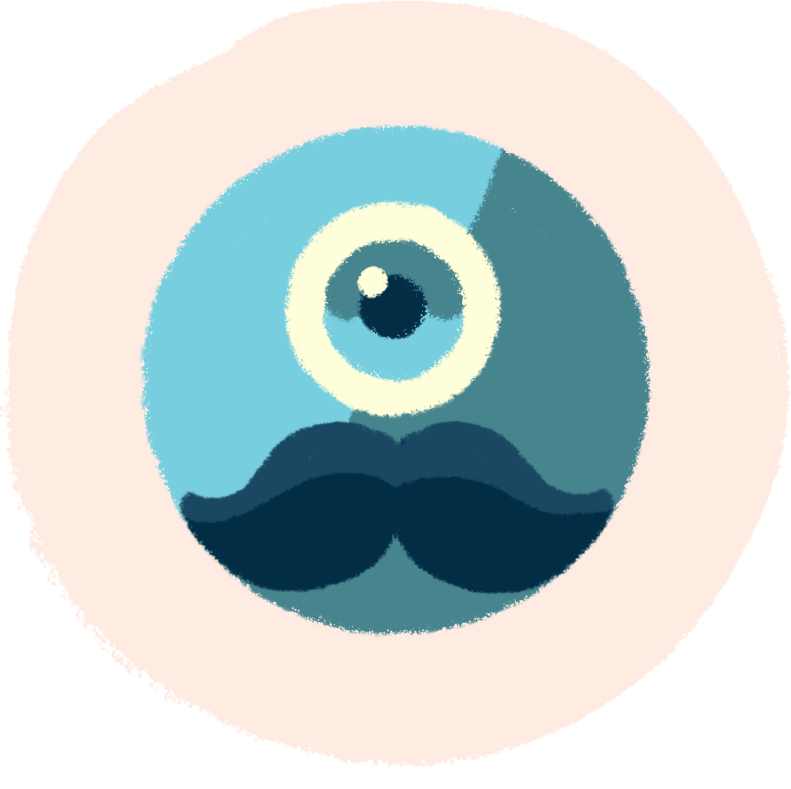
Robůtek