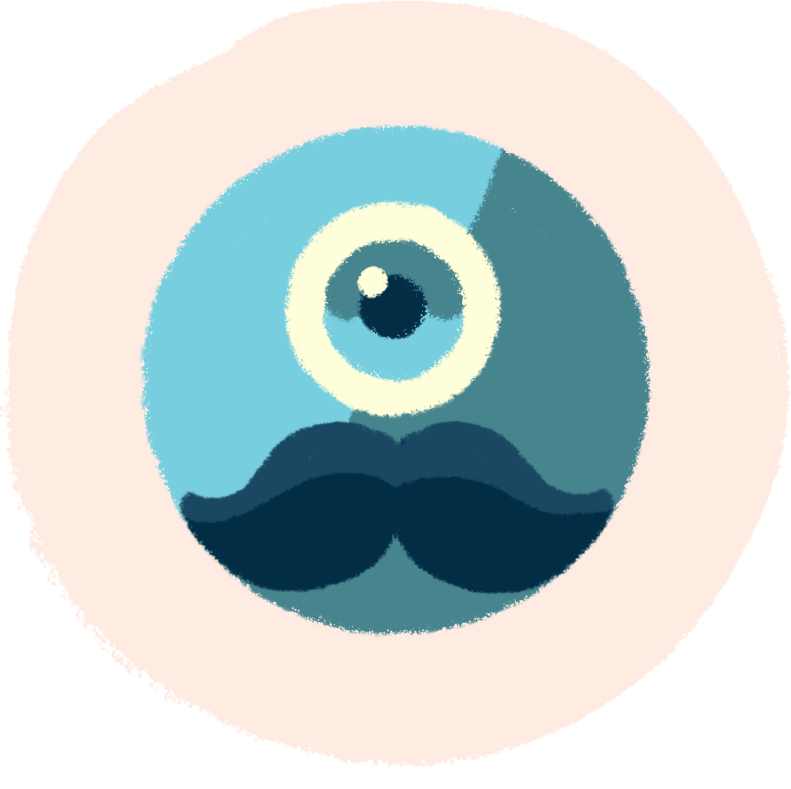The cloud (also cloud computing/cloud hosting) is a way of providing computing power and functions as a service, not a product, over a network (most often directly over the Internet). The cloud typically provides computing power, applications, data access and management, and possibly data storage and backup.
Users access the cloud through a dedicated software application (on a computer or mobile device) or through the web interface of the cloud service in a web browser. Only the web browser, or a simple program to access the cloud, runs on the user's computer, and remote machines take care of running the software, hardware and storage.
The advantages of the cloud are many, for example:
- data storage
- hardware performance
- more options
- price
- device and location independence
- reliability
- scalability
- security
- maintenance and management
Data Storage – Users and businesses don't need to own and invest in large data storage systems and purchase large drives, whether traditional or backup drives. Cloud service providers can offer interesting space for free and large capacity for user data and backups for a fee.
Some popular cloud storage services include Dropbox, Microsoft SkyDrive and you can also store files in Google Docs.
Hardware performance – With the cloud, the client machine that the business or user is working on does not need to be very powerful. The processing of data is handled by remote servers, whose performance is often many times higher. Even for complex computing operations, a user can use a simple PC or laptop, because everything is handled by remote servers. On a low-performance laptop, for example, a demanding Photoshop or other demanding programs or modern computer games can run. The power of the client machine is used only by the software application through which the user accesses the cloud. Many cloud solutions can also be accessed via a web browser, so there is no need to install a special program.
More options – the end user, especially in the enterprise, can have more options for handling and accessing computing power, as opposed to traditional, often very limited solutions. These are usually the responsibility of the IT department in a company, not the users themselves.
Cost – when deploying a cloud solution, a company doesn't have to spend as much on buying and maintaining hardware, training employees, constantly developing and updating software, etc. The cloud solution provider takes care of all these issues. It is also a rule of thumb that after deploying a cloud solution, there is no need for so many employees and maintaining the system is much cheaper, faster and easier.
Device and location independent – since the cloud solution is accessed via an internet connection, the user is not tied to a single device (PC, laptop, tablet, mobile…). All that is required is a working internet connection and a device that is capable of this connection. The user needs to know his/her login details and, after entering them and logging in, can access his/her/the company's files from anywhere, regardless of the device or location. Popular examples for users include Google Docs for storing and editing documents, spreadsheets, presentations and other things, and Dropbox for files of all types. As long as the user knows their login credentials, they can access their files from anywhere.
Reliability – cloud solutions are generally more reliable than locally managed IT systems. User data is often stored in several different data centres and is therefore resilient even in the event of a fire or natural disaster. Even if one server or data centre fails, data from another location is still available. Outages or problems also happen with cloud solutions, but to a significantly lesser extent than with traditional solutions, and cloud solution providers usually guarantee high reliability (e.g. Amazon S3 guarantees 99.9 percent availability, which corresponds to about 43 minutes of downtime per month).
Scalability – The cloud can also provide great performance flexibility. If a user or business needs to, the available computing power through the cloud can increase in near real-time. This way, the company does not have to invest and scale its own hardware for the highest possible workload and it is handled in an operational and flexible manner.
Security – Cloud solutions provide significantly more security for user data for the simple reason that companies like Google and Microsoft invest incomparably more resources in security measures than any other company or user can afford. At the same time, when data is spread across multiple servers and data centres, the complexity of security measures increases significantly because data is not centralised in one place, but in several.
Maintenance and management – maintaining the cloud is significantly easier and faster for end users and businesses than managing their own solution. Hardware maintenance and software updates are handled by the company providing the cloud solution, not the end user. For example, the user only handles the setup of a specific application, not the maintenance itself.
Cloud computing solution providers typically offer three basic types of cloud computing usage:
- Infrastructure as a Service (IaaS).
- Platform as a Service (PaaS)
- Software (SaaS – Software as a Service)
Infrastructure as a service means renting virtual machines, servers, network, data storage, etc. This is the most common and basic use of cloud computing.
Platform as a service then involves renting databases, web servers, development tools, operating systems, etc. Application developers can thus easily develop and test their software in the cloud without having to invest in expensive local machines and software licenses.
Software as a service typically offers email, virtual desktops, communication tools, applications, computer games, etc. In this case, cloud providers install and maintain the software on their servers and the user accesses the required applications from the cloud client.
Amazon (S3, EC2)
A well-known example for cloud storage of large volumes of data for businesses and websites can be Amazon S3 (abbreviation of Amazon Simple Storage Service). Here, it is not a typical scalable cloud, but only data storage and reading. Amazon boasts that Amazon S3 is deliberately built with only basic functionality: it can write, read and delete files ranging in size from one byte to five terabytes. The number of objects that Amazon S3 stores is unlimited to the user.
Amazon guarantees 99.999999999% hardware uptime and 99.99% object availability per year. In addition, the Amazon S3 server system is designed to withstand simultaneous data loss in two buildings and also supports versioning (similar to Git), so it is easy to retrieve an older version of objects when data is lost, for example.
Amazon S3 is connected to Amazon EC2 (short for Amazon Elastic Compute Cloud). Amazon EC2 is already a flexible web service that offers scalable performance in the cloud and is a core part of Amazon's cloud computing platform and the entire Amazon Web Services (AWS).
Amazon EC2 enables the rental of virtual machines on which users can run their applications and websites. Users can cancel or increase the number of instances (VMs) as needed. The time it takes to increase or otherwise modify scalable instances takes only minutes, not hours or days. Users can thus react quickly and flexibly to the situation at hand and can quickly increase the number of instances when the load is heavy, thus avoiding outages due to congestion. Moreover, this solution is incomparably faster and easier than adding new physical servers.
Amazon Web Services also runs the „Amazon.com“ e-shop:http://www.amazon.com/.
You can read more about this topic on the Source website: Amazon S3 and on blog.krecan.net: Amazon EC2.
Chromebook
Google's Chromebook is an interesting hint of where computing devices might be headed in the future. Basically, it is a classic laptop that is just a lightweight client with not much power. The Google Chromebook is powered by the Chrome OS operating system, which originated, comes out and is very similar to the Google Chrome web browser.
Chrome OS is based on Linux and is an open source project (specifically Chromium OS). Chrome OS is aimed solely at users who spend all their time on the Internet, so the system boots directly into the web browser, which also includes a simple music player and a simple file manager. Chrome OS itself only runs on specific hardware defined by Google and its partners. Users interested in trying out or customising Chrome OS can download Chromium OS.
Cloud gaming (streaming apps and games from the cloud)
Thanks to cloud solutions, devices that are limited in some way can gain new functionality. A good example is the „OnLive Desktop“ service:http://desktop.onlive.com/. With OnLive Desktop, you can, for example, work with an iPad (and Android tablets) as a classic desktop computer. With OnLive Desktop, you can run Windows 7, Microsoft Office and other programs that are not available on the iPad. OnLive Desktop also offers flash for iPad, which does not support flash.
OnLive Desktop is based on the cloud gaming technology OnLive (cloud gaming), which was introduced by the same company in 2009 and launched in 2010. The OnLive gaming service allows playing mostly modern and demanding games on low-performance machines. All you need is an internet connection. Games that are mostly only for the Microsoft Windows operating system can also be run on iOS devices, Android tablets, Macs, or even Linux.
If a user does not own a computer, laptop or compatible mobile device, they can purchase a low-cost OnLive Game System (MicroConsole) that can be connected to a monitor or TV to run games directly, without the need to own a computer.
OnLive's competing service „Gaikai“ offers similar cloud gaming:http://www.gaikai.com/. However, unlike OnLive, it does not require running a special software application, just a Java-enabled web browser. Launching such a game is then a matter of seconds and again does not depend on the performance of the end device – the game is only streamed to it via the Internet connection.